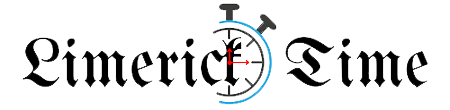Managing a team well is a big challenge, especially in our fast-paced digital world. If you want to improve managing staff, increase productivity, and encourage teamwork, using the right technology can help. In this blog post, we will look at ten important tools and tips for effective team management.
These tools range from communication apps to project management software. By using these technologies, you can boost your team’s performance and create a more connected and efficient workplace. Let’s dive in and discover how to make your team work better together!
The Importance of Efficient Staff Management
It helps ensure that tasks are:
- finished on time
- resources are used wisely
- employees stay motivated
- engaged in their work
When staff members feel valued and supported, they are more likely to put in their best effort. By using the right tools and strategies, managing staff can transform from a challenging task into a strategic advantage that drives the organization forward.
This proactive approach not only boosts productivity but also fosters a positive work environment where everyone can thrive and contribute to the overall goals of the organization. Here are the tools you can explore for efficient staff management:
Communication Platforms for Seamless Interaction
There are a few communication apps that can help you manage your team more effectively by keeping everyone connected and updated. These platforms provide a centralized location for all communication, making it easier to collaborate and share information in real time. Some popular tools include:
Slack for Real-Time Collaboration
Slack is a really useful communication tool that helps teams talk to each other in real time. This makes it easier to work together. It has different channels for various projects. This is so team members can share updates and ideas related to specific tasks. You can also send direct messages to individuals for quick conversations.
Plus, Slack can connect with other software that teams might be using, which helps everyone stay organized and informed. This way, Slack ensures that all team members are always on the same page and can collaborate effectively.
Also, with its powerful search and archiving capabilities, you can easily find past conversations or files shared on the platform.
Microsoft Teams for Integrated Solutions
Microsoft Teams is a powerful platform that helps people communicate and work together effectively. It connects seamlessly with Office 365, which means you can easily share documents and files with your teammates. You can also schedule meetings right within the app, making it convenient to plan your day.
Plus, Teams allows you to keep track of your progress on different projects, ensuring everyone stays on the same page. Whether you’re chatting, video calling, or collaborating on documents, Microsoft Teams makes teamwork simpler and more organized.
Zoom for Virtual Meetings
Virtual meetings have become the standard way for people to connect, especially with the rise of remote work. It stands out because it has a user-friendly interface that makes it easy for anyone to use.
Zoom also offers excellent video conferencing features that allow people to see and hear each other. Its screen-sharing options let team members show their screens. This is super helpful for presentations or working on projects together.
With all these features, Zoom has become a favorite choice for many remote teams. This is true for those looking to collaborate effectively.
Project Management Software for Organized Task Handling
Project management software is essential for keeping track of tasks and deadlines. This is especially true when managing a team. These tools help to:
- streamline workflows
- delegate responsibilities
- monitor progress
Here are some popular project management software that you can use to improve your team’s performance.
Asana for Streamlined Task Management
Asana is a really helpful task management tool that allows teams to organize all their work in one central spot. With Asana, you can create different projects for various tasks, assign specific tasks to team members, set due dates to keep everyone on track, and add important details that help clarify what needs to be done.
This way, it’s super easy for everyone to keep up with their responsibilities. It helps them understand what they need to accomplish. Plus, Asana has awesome collaboration features like commenting and file sharing.
These features make it much easier for team members to communicate about specific tasks and work together effectively to achieve their goals.
Trello for Visual Task Management
Trello is a fantastic tool that helps teams visually organize their tasks using boards, lists, and cards. With Trello, you can easily see what needs to be done, who is responsible for each task, and how far along everyone is on their projects.
This organization makes it much simpler to track the progress of your work and ensures that everyone on the team is aware of their roles and responsibilities. By using Trello, teams can collaborate more effectively and stay on top of their projects.
Asana for Detailed Project Tracking
Asana provides a complete solution for managing projects effectively. It includes useful features such as task assignments. This lets you assign specific jobs to team members. There are also deadlines to help keep everyone on track and ensure that projects are completed on time.
Asana offers progress tracking, allowing teams to see how much work has been done and what still needs to be completed. This way, everyone can stay organized and focused on their goals, making collaboration easier and more efficient.
Time Tracking Tools for Enhanced Productivity
Time-tracking tools are essential for effective team management, especially when it comes to managing remote teams. These tools help monitor the time employees spend on specific tasks, which helps to boost productivity and identify areas for improvement. Here are some of the efficient time-tracking tools:
Monday.com for Customizable Workflows
Monday.com offers customizable workflows that can be tailored to meet different project management needs. This platform has a user-friendly visual interface that allows users to see their tasks clearly and easily. Additionally, its automation features help streamline processes, making it simple to manage tasks and keep track of progress.
With Monday.com, teams can collaborate more effectively and ensure that everyone is on the same page, making project management smoother and more efficient.
Time Tracking Column
The Time Tracking Column is a handy feature that allows team members to log the amount of time they spend on each task. This helps managers keep track of how much time is being allocated to different tasks and identify any potential inefficiencies or bottlenecks.
Timesheets View
Monday.com’s Timesheets View provides a comprehensive overview of all team members’ tracked time, making it easy for managers to see where their team’s time is being spent. This view also allows for filtering by date range, project, or team member, giving you even more control over tracking and managing your team’s time.
Task Dependencies and Deadlines
One major challenge in the project management process is keeping track of deadlines and ensuring tasks are completed on time. With Monday.com’s task dependencies feature, you can link tasks together to create a clear timeline and ensure that each task is completed in the right order. You can also set deadlines for each task, providing a visual indicator of when it needs to be completed.
Customizable Workflows
Monday.com also offers customizable workflows to fit your specific project needs. You can create different boards for different projects or teams, allowing for a more organized and efficient workflow.
Automated Reminders
In addition to setting deadlines, Monday.com also offers automated reminders to ensure that team members stay on top of their tasks. These reminders can be customized based on the frequency and timing that works best for your team.
RescueTime for Automated Time Tracking
RescueTime is an automated tool that helps people manage their time better. It tracks how much time you spend on different activities, like working on projects, browsing the internet, or using social media. Analyzing this data, provides useful insights into your habits, showing where you might be wasting time or where you can improve.
You can set goals to limit distractions or increase time spent on important tasks. Overall, RescueTime is great for anyone looking to make the most out of their time and enhance their productivity.
Toggl Track for Comprehensive Time Monitoring
Toggl Track is an amazing tool that helps employees easily keep track of the time they spend on various tasks. It has simple but powerful features that let users see exactly how much time they are dedicating to each task or project. One of the coolest things about Toggl is that it can create detailed reports.
This makes it much easier for teams to analyze their data and find ways to work more efficiently. By using Toggl, team members can manage their time better, stay organized, and focus on the most important tasks they need to complete.
This not only helps individuals work more effectively but also improves the overall productivity of the whole team!
Performance Management Software for Continuous Improvement
Performance management software is a crucial tool for businesses and organizations looking to continuously improve their processes and achieve optimal results. It helps teams monitor their progress, identify areas of improvement, and make data-driven decisions to streamline their workflow. Below are examples:
15Five for Regular Feedback
15Five facilitates regular feedback and check-ins. It helps managers stay connected with their teams and address issues. With 15Five, team members can:
- easily share updates on their tasks and projects
- receive feedback from their manager
- set goals for continuous improvement
One of the key features of 15Five is its weekly check-ins. This allows team members to provide a quick status update on their current tasks and any challenges they may be facing. Managers can then review these updates and provide timely feedback or support to help their team members overcome any obstacles.
BambooHR for Comprehensive HR Solutions
BambooHR offers a range of HR management features, including performance reviews, employee records, and benefits administration. It’s a valuable tool for maintaining a well-organized workforce.
One of the standout features of BambooHR is its onboarding process. It streamlines and automates the onboarding process. This makes it easier for both new hires and HR managers. New employees can complete tasks such as filling out paperwork and setting up direct deposit online. This saves time and reduces errors.
Workforce Management Software
Workforce management software is a vital tool for businesses of all sizes. It helps streamline processes, improve productivity, and reduce costs. This type of software can include features. It includes scheduling, time tracking, task management, and performance evaluations.
Some popular staff management software options include:
- TSheets
- ADP
- Kronos Workforce Ready
- Legion
Each offers unique features and benefits to help businesses manage their workforce. TSheets stands out for its mobile capabilities and user-friendly interface. It allows employees to clock in and out from anywhere using their smartphones.
ADP Workforce Now offers a comprehensive suite of HR solutions including payroll processing, employee self-service portals, and compliance monitoring.
Make sure to also explore the best workforce management software, like Legion to maximize labor efficiency and reduce costs. This managing software uses artificial intelligence to create optimized schedules based on:
- employee availability
- skills
- business needs
It also offers real-time tracking of employee hours. It allows for easy communication with employees through a mobile app.
Start Leveraging Technology in Managing Staff Today
Leveraging technology in managing staff is no longer a luxury but a necessity. By adopting the right tools and practices, you can enhance communication, streamline project management, and boost productivity within your team.
Explore these ten tools and tips to transform your staff management processes. This creates a more efficient, collaborative work environment. Ready to take your staff management to the next level? Start integrating these tech tools today and see the difference they can make in your team’s performance and overall success.